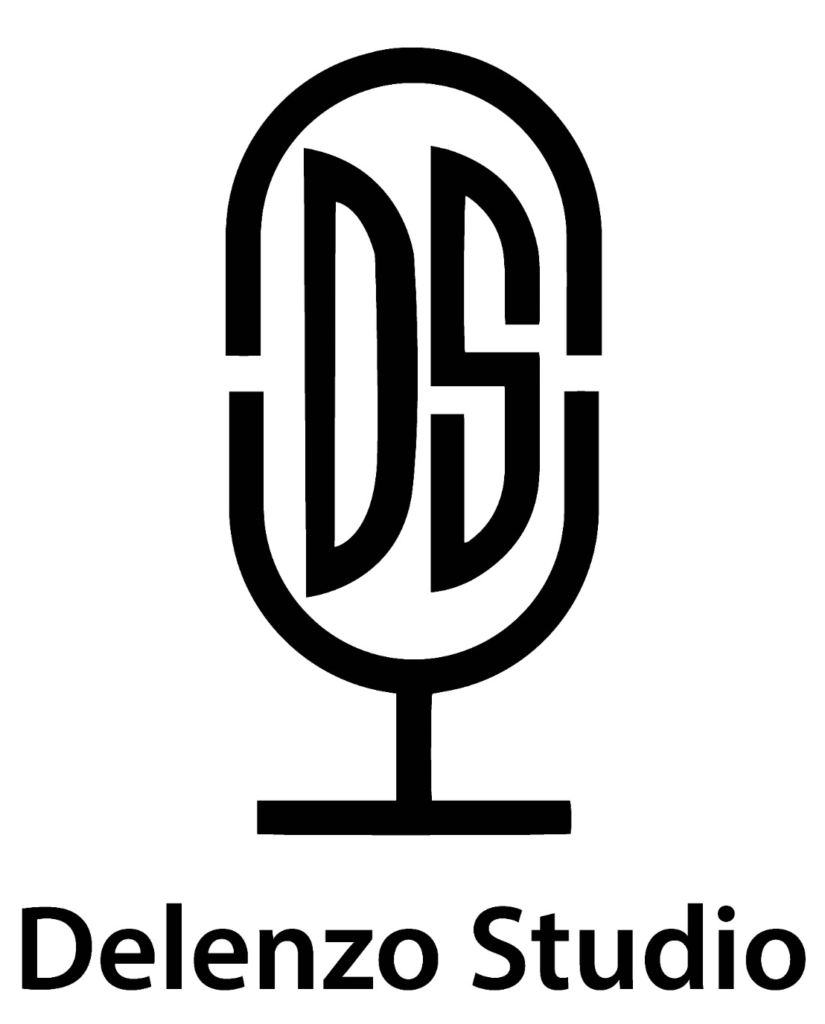Podcast live streaming is emerging as one of the interactive forms of engaging audiences in real-time. However, technical glitches, such as internet issues, can ruin a host and listener experience. During live podcasts, bad signal issues, buffering, or sudden drops cause frustration for many podcasters. Therefore to guarantee that listeners get your content without any interference, you need to learn how to avoid internet issues.
From choosing the right connection to setting up backup plans, there are practical steps that help maintain a smooth broadcast. Whether you are recording from a studio or even a home setup, optimizing your internet connection will significantly improve the listener experience. In addition, reviewing your software settings, limiting background usage, and running regular speed checks ensures a refined podcast streaming session that feels effortless.
In this blog post, we will discuss practical ways to prevent internet issues while live-streaming a podcast. Connection tips, backup solutions, all this will help you ensure your session goes smooth, undisturbed and of high standards each time.
Why Internet Stability Matters in Live Streaming Podcasts
A successful live streaming podcast depends on internet stability.A low signal quality can cause a delay of the signal, muffled sound, and even a loss of connection, which can cause an unpleasant experience to the listener. Many podcasters underestimate the importance of a stable network, focusing solely on content. However, in cases of poor connectivity, even good episodes cannot captivate audiences. Audio recording quality, live interactions, and real-time audience engagement all depend on an uninterrupted internet.
Moreover, a video studio needs a good connection network to maintain a podcast. A photoshoot studio also requires a high speed of the internet due to uploads and live sessions. Event studio relies on a stable network connection to facilitate continuous broadcasts.
Stability also affects the post-production process, where editing tools rely on consistent uploads and downloads. Ultimately, emphasis on a good connection reduces frustration, improves professionalism, and creates trust among the people during the live podcast session.
Common Internet Issues Podcasters Face
Podcasters often encounter internet-related challenges that can disrupt a live podcast streaming session. These problems may seem small at first, but they can quickly damage the overall flow and listener experience. Some common issues include:
- Poor signal problems result in regular audio loss or video freeze.
- Slow internet connections cause buffering and apparent lag.
- Several devices that are linked to the same network are consuming valuable bandwidth.
- Router malfunctions or unstable Wi-Fi signals that break the stream.
- Software glitches occur when using heavy streaming applications.
- Outdated equipment or poor configuration of streaming tools.
These problems do not only frustrate the hosts of podcasts, but also make it difficult to keep audiences interested. Audiences want a problem-free session. The only way, therefore, to rectify these obstacles is to be aware of their existence. By planning wisely, one can minimize the disruption effects and produce quality live streaming every time.
Tips to Avoid Internet Problems While Live Streaming
It is simpler than you think to avoid internet issues when live streaming a podcast. There are several practical measures that can help you to reduce the number of disruptions to your listeners and viewers and give them a polished, high-quality experience.
1. Use a Wired Connection Instead of Wi-Fi
A wired Ethernet connection is always more stable than Wi-Fi. Wired systems are usually the preferred mode in podcast studios because of the risk of bad signal issues. Wi-Fi is not always stable and may lead to buffering or disconnection, which may spoil your live podcast. Thus, a wired connection will guarantee a stable flow of data, minimizing delays and disruptions.
2. Test Your Internet Speed Before Going Live
It is always important to check on your upload and download speeds before you begin podcast streaming. Tools like Speedtest can help verify if your connection meets the requirements. For smooth audio recording, aim for at least 5 Mbps upload speed, though higher is preferable for video-enhanced live streaming. So, testing in advance prevents unexpected drops and gives you time to troubleshoot.
3. Limit Background Usage
Too many devices connected to your network can slow down your live podcast. Pause downloads, streaming on TVs, or any other bandwidth-heavy activities during podcast streaming. This minor adjustment ensures that your audio and video remain crisp. Even in a recording studio or event studio, controlling network usage makes a noticeable difference in stream quality.
4. Keep Backup Options Ready
It is necessary to have a backup plan. Have a mobile hotspot or backup connection available in case of failure of the primary internet connection. Therefore, nearly all the podcast studios recommend that one should always have a backup, so that your live podcast may go on smoothly. This is, in fact, a simple precaution that saves the stress and last-minute panic on technical issues.
5. Optimize Streaming Software Settings
You can optimize your podcast streaming by adjusting the software settings based on the limitations of the internet. Dropping the video resolution or the bitrates helps the video data not to buffer when there is a temporary speed fluctuation. Also, be sure that your editing tools and plug-ins are the latest versions so you do not experience a crash mid-stream. So, perfecting settings will help your live podcast go in a stream, even with less-than-perfect connections.
Why Studios Like Delenzo Studio Solve These Problems
Commercial podcasting studios such as Delenzo Studio offer solutions to typical net and streaming issues. Our fast broadband internet, as well as Wi-Fi, makes live streaming without any interruptions a possibility, which is why you are not subjected to poor signal problems.
We have one studio with a modern recording studio setup that is suitable for excellent and smooth podcast recording. We also offer a special video studio to live-stream in high quality and visual content. Moreover, Our photoshoot studio provides an artistic area in case of professional photography and branding. This enables podcasters to have an all-in-one studio for high-quality production.
Additionally, staff are experienced in managing bandwidth, software optimization, and audio recording quality. This ensures a seamless podcast streaming experience. Our studios also offer workshops that help podcasters learn how to optimize streams. They also provide guidance on using editing tools effectively. Delenzo Studio, a professional podcast studio near me, is the ideal choice if someone is looking for a nearby podcast studio in the Gulberg Lahore area. It not only enhances live podcast quality but also reduces stress and minimizes technical errors, making every session a success.
Extra Best Practices for Smooth Streaming
Beyond connection and software adjustments, a few extra steps can improve your live streaming podcast:
- Use noise-cancelling microphones to reduce background distractions.
- Close unnecessarily open applications that use bandwidth.
- Streams at off-peak internet use hours to speed up the stream.
- Ensure that you update software and devices to prevent sudden crashes.
- Check all the equipment, such as cameras and mics, before going live.
- Conduct a brief test session to test audio and video quality.
These practices, coupled with effective online use behaviors, can help podcasters maintain a skilled and lively atmosphere in every live podcast they start.
Final Thoughts
In conclusion, a successful live streaming podcast requires good internet connections and intelligent preparation. Common technical glitches, such as poor signal issues or low speed, make your podcast streaming unpleasant and also unprofessional; you should avoid them.
Wired connections, testing, controlling the background activity, software optimization, and backups are small steps, but powerful solutions.
Importantly, the specialized podcast studios, i.e., Delenzo Studio, include extra help, including super-fast internet connection, a team of professional background, and the highest quality audio recording and editing equipment. Remembering these techniques and best practices will make sure your live podcast provides quality, uninterrupted content each and every time.
FAQS
To live stream without any problems, it is advisable to have a stable internet stream of at least 10Mbps upload. Moreover, faster speeds guarantee a reduction of interruptions. Always do a connection test before you go on-air to make sure you have uninterrupted audio quality and listener experience.
When your Wi-Fi is suddenly dropping, use an Ethernet connection to get consistency. Power off the devices running in the background to free up bandwidth. Always have a reserve hotspot. Pre-testing your setup helps in avoiding interference, thus making live podcasting more effortless.