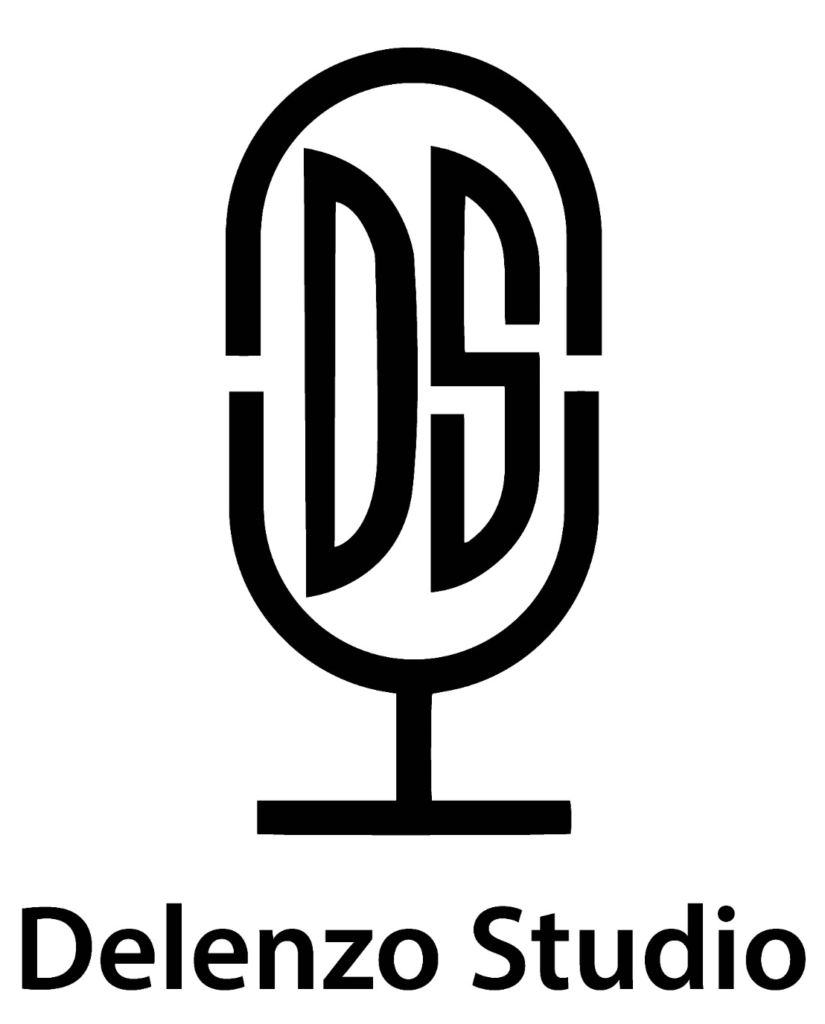In today’s super-fast digital world, making great videos is a big deal if you want to succeed. No matter if you’re a content creator or someone who does digital marketing, your videos show off who you are and what your brand is all about. Today, people expect to see professional and high-quality videos, even if solo creators or small studios make them. That’s why having a reliable video enhancer is more important than ever. It helps you improve clarity, fix poor lighting, and deliver sharp visuals. No matter what equipment you use. Even with minimal equipment, a good video enhancer tool can transform your footage into something professional and engaging.
In 2025, producing polished video content isn’t just a bonus. It’s the standard expected by viewers across platforms. Get the right tools, a good camera, editing software, or even your phone. Then, anyone can succeed at making videos and online content, no matter how many others are doing it. This guide will explore the best video enhancer tools available for content creators and podcasters in 2025.
Why Video Enhancement Matters in 2025
In 2025, if you want your content to stand out, especially as a content creator or podcaster, making high-quality stuff is super important. Think about it: YouTube, Instagram, and TikTok are getting bigger all the time. People now expect awesome-looking videos. Consequently, that’s where video enhancer tools become your best friend. If you’re recording a podcast or making social media content, using one can really improve your video quality. It makes your content look more professional and attractive to everyone watching.
As technology advances, even simple videos can be converted into cinematic-quality productions with the help of video editing software and AI-powered tools. Therefore, this article is your guide in improving your content with the help of these tools.
What Is a Video Enhancer Tool?
Want to make your videos look amazing and super fun to watch? Well, first, let’s discuss what a video enhancer actually does. It is a smart little helper that uses cool, advanced tech, sometimes even AI to seriously increase your video quality. It can work magic like sharpening up blurry bits, making colors pop, getting rid of annoying grainy noise, and even making your videos look higher resolution. As a result, your videos will be crisp, vibrant, and totally eye-catching.
Definition & Core Purpose
A video enhancer tool is a software designed to improve the quality of video content. These tools use various algorithms and technologies like AI, machine learning, and specialized filters to fix common video issues. Moreover, these tools mainly help make your videos look sharper, colors look better, the picture clearer, and the sound improved. Basically, they give your footage a polished and professional look overall.
With the right video enhancer, you can turn even old or grainy videos into amazing, clear ones. For content creators and podcasters, these tools are super important. Also, they help you look professional in a world where lots of people are trying to do the same thing.
Who Uses Video Enhancers?
Video enhancer tools aren’t just for content creators and podcasters. They’re super helpful for video editors, filmmakers, and really anyone who makes videos. So, no matter if you’re recording a podcast, shooting videos for YouTube, or even making corporate content, these tools can make your videos look much better. The best part? You don’t need fancy, expensive equipment or advanced video skills to use them.
Best Video Enhancer Tools for Creators & Podcasters (2025)
Now, let’s dive into the best video improvement software that will help you upgrade your content in 2025.
1. Topaz Video Enhance AI
Topaz Video Enhance AI is one of the leading video enhancer tools available today. Using artificial intelligence, this tool can make your videos look super clear. It can take a regular HD video and make it look like a 4K or even 8K video, which is amazingly sharp. Therefore, it is an excellent choice for content creators and podcasters working with older footage or low-quality recordings.
Topaz uses smart AI to make your videos look amazing. It keeps all the little details, makes edges sharper, and gets rid of any blurry or grainy parts. This means your videos will look much better overall. Plus, the software is super easy to use, so you’ll find it simple to navigate even if you’re just starting out or you’re a video expert.
2. Adobe Premiere Pro with Lumetri + AI Add-on
Adobe Premiere Pro is one of the most popular video editing software options available. With the addition of the Lumetri color grading panel and AI-driven features, it has become a powerful video enhancer for content creators and podcasters.
Lumetri helps you adjust your video’s colors, brightness, and contrast. Plus, its AI tools can automatically do things like clean up shaky footage or make it super clear. This software is incredibly flexible, which is why expert video editors love it for making their videos look amazing with plenty of choices. So, if you’re fixing your studio lights or adjusting videos after shooting, Adobe Premiere has everything you need to make visually awesome content.
3. CapCut & VN Video Editor (Mobile & Desktop)
For creators who are often traveling, CapCut and VN Video Editor are awesome for making your videos look better, even if you’re using your phone or computer. These tools let you easily adjust video quality, fix colors, and add simple filters. That makes them perfect for creators who are on a tight budget or don’t have much time.
CapCut is particularly popular among social media creators due to its easy integration with TikTok, Instagram, and other platforms. Meanwhile, VN Video Editor offers a more comprehensive feature set for editing and enhancing videos, allowing podcasters to easily polish their content before posting it on YouTube or other platforms.
How Video Enhancer Tools Help Podcasters
Now, let’s explain how these awesome video tools can specifically help podcasters make their content shine and reach more listeners.
Fix Lighting Issues in Low-Budget Setups
Good lighting is super important for video quality. Many podcasters are on a tight budget, which can make getting the right lighting tough. But guess what? Video enhancer tools like Adobe Premiere Pro and Topaz Video Enhance AI can come to the rescue.
These tools help fix lighting problems, like dark shadows or areas that are too bright, so you don’t need expensive lighting gear. By simply adjusting how bright your video is, how much contrast it has, and even its color warmth, you can make your videos look well-lit and professional. This works no matter your current setup.
Reduce Grain and Blur from Older Cameras
One common headache for podcasters and content creators is dealing with grainy or blurry videos from older cameras. Luckily, video editing software can really help. They work by making those low-quality videos look sharp and clear instead.
These tools smartly examine each part of your video, using special techniques to reduce fuzziness and sharpen everything up. So, even if you’re using an older camera or shooting in bad light, these tools are great for squeezing the best possible quality out of your videos.
Improve Branding and Audience Perception
Your brand’s look is super important for getting people interested. Video enhancer tools can really boost your video quality, making everything look more professional and consistent for your brand.
For instance, using Adobe Premier or Topaz’s cool features, you can make sure your video colors perfectly match your brand’s colors. This helps every video look polished and excellent. This kind of consistency really helps people remember your brand and makes them think better of it.
Enhance Social Media Clips from Podcast Recordings
Getting your podcast out there on social media is a huge part of being successful. Luckily, video enhancer tools can help you make awesome, short video clips from your podcast episodes!
These tools can make the sound clearer, help you cut out boring bits, and add cool visual touches. This means you can create content that people will love to share on places like Instagram, TikTok, and YouTube. With video editors like CapCut or Adobe Premiere Pro, it’s super easy to make your clips perfect for each platform. As a result, helping them really stand out and get more people interested.
How Delenzo Studio Uses Enhancer Tools for Studio Video Quality
At Delenzo Studio, we use a combination of Adobe Premiere Pro and studio internal lighting setups to ensure our videos meet the highest quality standards. First, we record our podcasts with professional lighting to reduce shadows and create a clear, bright atmosphere. Then, in post-production, we use Adobe Premiere Pro to adjust color grading, improve sharpness, and add finishing touches to our footage.
With Adobe Premiere’s Lumetri panel, we can enhance the color balance and contrast to make sure the video looks as good as possible. The result is a high-quality production that matches your brand’s visual identity and engages the audience effectively.
Got a great idea but need help making it shine? Delenzo Studio is ready to create professional, amazing content and handle all the post-production for you.
Final Verdict – Which Enhancer Tool Should You Use?
Choosing the best video enhancer really depends on what you need and like. If you’re a professional content creator or podcaster, Topaz Video Enhance AI and Adobe Premiere Pro are fantastic. They offer lots of advanced features and ways to customize your videos.
But if you want something easier to use, CapCut and VN Video Editor are great choices, especially on your phone. They still give you awesome results!
Ultimately, just pick a tool that fits how you work, your budget, and the kind of content you make. With the right video editing software, you can easily make your videos better and seriously upgrade your content.
FAQS
Suppose you want to make your podcast sound amazing. You can use Adobe Audition to clean up your audio, like removing background noise and making voices clear. Then, use video enhancer tools like Adobe Premiere Pro for great visuals and its smart AI features. This way, both your sound and video will look and sound super professional.
Yes, CapCut and VN Video Editor are great free video enhancer tools for both mobile and desktop, offering simple yet effective video quality improvements.
It depends on the tool you use. For more advanced video editing software like Adobe Premiere Pro with AI features, a more powerful computer is recommended like Mac systems. However, tools like CapCut and VN Video Editor are less demanding.