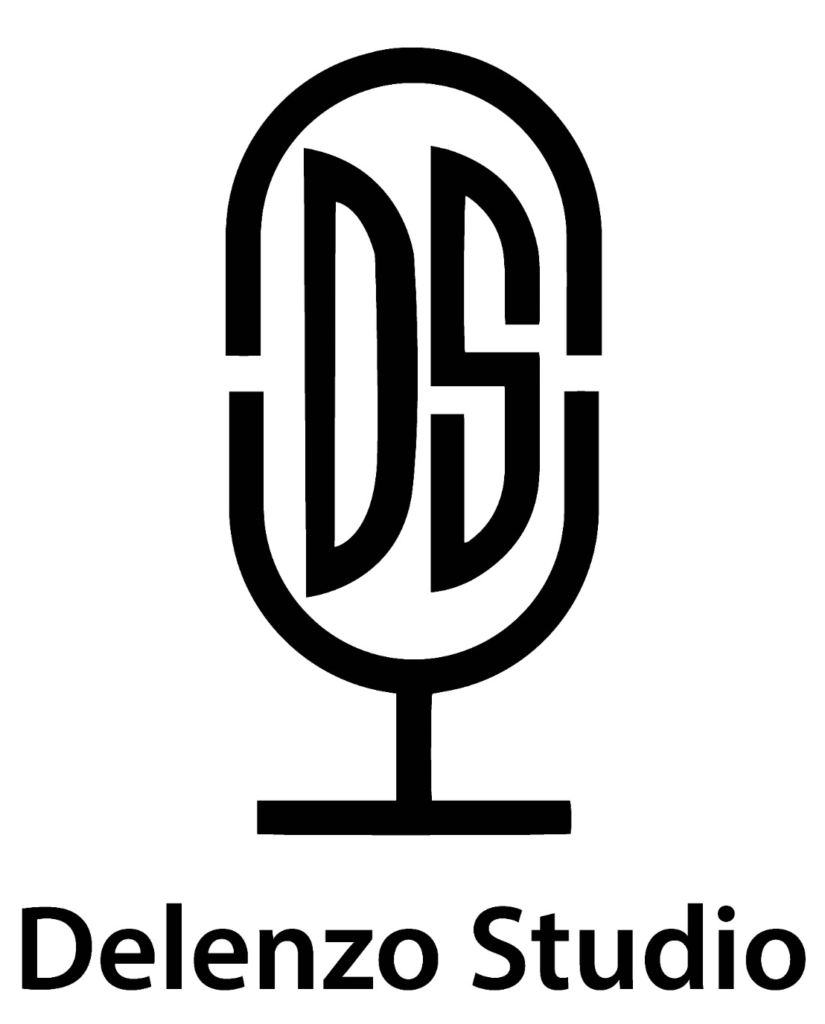For photographers switching into videography, the skills you’ve honed with a camera are amazingly useful but need to be expanded upon for videos. Beginners level videography may look challenging, but with the right guidance, photographers can master the basics and begin creating high-quality video content. Whether you’re interested in producing cinematic videos or exploring the potential of online content creation, this guide will walk you through the essential tips and tools necessary to get started with videography.
A Photographer’s Guide Into Entry-Level Videography
Photography and videography share a similar foundation, but videography introduces new challenges, especially in terms of movement, audio, and editing. As a photographer, you already understand composition, lighting, and framing, which are all crucial elements in videography. But to leap stills to video, you’ll need to familiarize yourself with a variety of new equipment and skills.
Videography encompasses more than just capturing scenes. It’s about storytelling, motion, and bringing the stills you’re used to into motion. The good news is the transition is not as difficult as it may appear. By changing how you shoot, learning the right camera settings, and trying out basic video editing tools, you can quickly create professional videos.
Key Differences Between Photography and Videography
| Aspect | Photography | Videography |
| Definition | Captures a single moment frozen in time. | Captures a series of moments to create motion and tell a story. |
| Focus | Focuses on a static image. | Focuses on movement, continuity, and timing in the scene. |
| Movement | No motion involved in the final image. | Involves capturing continuous movement within the scene. |
| Audio | Audio is not a concern. | Audio is crucial, including background noise and microphone usage. |
| Camera Techniques | Typically a stationary shot or minimal movement. | Requires planning for camera movement and subject motion. |
| Workflow | Adjust exposure, set up the shot, and take a picture. | Requires constant attention to lighting, movement, and continuity during filming. |
| Final Output | A single image that captures a moment in time. | A sequence of images, stitched together to create a motion picture. |
| Creative Approach | Focuses on framing and composition. | Involves pacing, editing for flow, and timing to tell a story. |
| Technical Challenges | Requires knowledge of lighting, exposure, and composition for a single shot. | Requires understanding of lighting, movement, sound, and continuity over time. |
This table summarizes the key differences between the two art forms, highlighting how they each require unique approaches in both technical and creative aspects.
Essential Videography Gear for Photographers
Since photographers already know how to use cameras, switching gears isn’t as difficult as you might think. But videography needs extra gear to make sure the results are flawless and professional.
- Camera: The best camera for videography will offer high-quality video recording capabilities, such as 4K resolution, frame rate flexibility, and good autofocus for smooth transitions. To shoot videos with a DSLR or mirrorless camera that you already have, make sure it has the right settings.
- Lens: Getting the right look in videography depends heavily on the lens you use. For open areas or landscapes, wide angle lenses work well, while longer lenses help compress the scene for a more dramatic look.
- Tripod and Stabilizer: Stability is very important. A tripod is necessary for still shots, and a gimbal or stabilizer can help make moving shots look smooth.
- Microphone: Clear audio is a critical part of any video. Buy an external microphone to get better sound quality, because built-in camera microphones often don’t work well enough for professional use.
- Lighting: Lighting: Just as lighting is essential in photography, it’s just as important in videography. You can’t just rely on natural light – having additional lighting kits allows you to shape your video’s atmosphere.
Camera Settings for Professional Video Quality
As a photographer, you’re accustomed to settings like ISO, aperture, and shutter speed. These settings are equally important in videography, but the way you use them changes.
- Frame Rate: The frame rate determines how smooth your video looks. 24 frames per second (fps) is a common setting for cinematic looks, 30 fps for more natural movement, and 60 fps for fast action scenes.
- Shutter Speed: For the best results, your shutter speed should be twice your frame rate. If you want to get the natural motion blur that looks like human vision, set your shutter speed to 1/48 when shooting at 24 frames per second.
- ISO: A higher ISO can help when there isn’t much light, but be careful of noise in your footage. Keep your ISO at a level that gives you a clear, sharp picture.
- White Balance: White balance is just as important in videography as it is in photography to keep colors from getting messed up. To get natural colors in different types of light, set it up correctly.
Mastering Video Composition and Camera Movement
Composition is still very important in videography, but when you add motion to the frame, you have to think about other things as well.
- Rule of Thirds: This timeless principle still applies in videography, but it can be a bit more complex since you may be moving the camera. Keep the subject balanced within the frame even as you adjust the composition.
- Leading Lines: Use lines that lead the viewer’s eye through the scene. These lines can be anything from a road or hallway to the way the land naturally looks.
- Camera Movement: Moving the camera smoothly can make the story better. Try panning (moving the camera left or right) and tilting (up or down) to find out more or to follow the subject’s movements.
Capturing High-Quality Audio for Videos
Sound isn’t usually a big deal in photography, but it is very important in videography. Sound problems can ruin a great video. These tips will help you get good sound.
- Use an External Microphone: Do not use the camera’s microphone. It’s easier to hear sound coming from a certain direction with an external microphone, such as a shotgun mic or a lapel mic.
- Control Background Noise: Pay attention to the sounds around you and try to block them out as much as you can. Put windshields over your microphones and change the camera settings on your camera to get rid of background noise.
- Monitor Audio Levels: Always check your audio levels during filming to avoid distortion or clipping. Use headphones to listen to the audio feed and make sure it sounds clear.
Introduction to Video Editing for Photographers
If you’re a photographer, you probably know how to use software like Lightroom or Photoshop to change the way pictures look. With these video editing skills, you’ll be able to create videos.
- Editing Software: For entry-level videography, you can start with easy to use programs like Movie Studio. It offers basic features for trimming, cutting, and adding music or effects.
- Color Correction: You’ll need to color-grade your video to make sure the colors are the same all the way through, the same way you do with photos.
- Transitions and Effects: To make the video flow naturally, learn how to use simple transitions like fade-ins and fade-outs. Don’t use too many effects that can take away attention from the content.
Pro Tips for Creating Engaging and Cinematic Videos
Creating cinematic videos is an art. Here are a few tips to take your video to the next level:
- Lighting: Always plan your lighting to add depth and mood. You can control your setups with three-point lighting or play around with natural light for more realistic and moving effects.
- Planning Content: Like a content creator, plan the video’s content. It includes storyboarding the shots, understanding the type of video you want to create, and knowing your message.
- Avoid Common Mistakes: Not paying attention to composition or editing too quickly is one of the worst things you can do. Take your time to learn the skill, try new things, and get better with each shot.
Overview
It can be difficult and exciting to switch from photography to videography. You can start making cinematic videos that show off your unique style by changing your camera settings, learning the main differences, and buying the right gear. Photographers can easily become skilled videographers with the right tools, strategies and hard work. Each frame can tell an interesting story visually. A lot of creative people in Pakistan are already using these methods to get better at what they do and look for new professional chances.
Begin making videos today and bring your stories to life. For that, Delenzo studio is the best place for you. It has a professional set-up and high-end tools that are great for your videography needs.
FAQs
How do you start product videography?
To start product videography, photographers should first understand the key differences between photography and videography, especially the dynamic nature of video. Begin by familiarizing yourself with video equipment like DSLR or mirrorless cameras, tripods, stabilizers, and microphones. Once you have the right tools, practice capturing smooth motion, ensuring good lighting, and maintaining clear audio.
Is product videography worth it?
Yes, product videography is incredibly valuable for businesses. It provides a dynamic way to showcase your product, helping potential customers understand how it works or looks in action. Videos are engaging and are more likely to be shared on social media, making them a key component of any marketing strategy.
How do you make a successful product video?
To create a successful product video, focus on storytelling by planning your shots and ensuring smooth camera movements. Keep the lighting controlled, and use a high-quality microphone for clear sound. Also, consider the length of your video — shorter videos are more effective in holding attention.
How long should a product video be?
A product video should generally be 1 to 2 minutes long. It is enough time to highlight key features of the product without losing the viewer’s interest. Ensure it delivers the essential information concisely.
How do I create my video?
To create your video, start by choosing the right videography gear, such as a good camera, microphone, and stabilizer. Plan your shots, ensuring the composition is clean and visually appealing. Once filmed, use simple video editing software to trim, adjust colors, and add transitions.